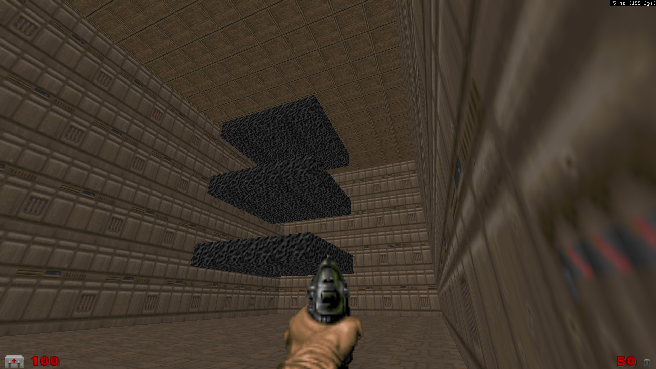Construct a basic 3D floor
the conventional way
for DiHF and UDMF
Here I depict the construction of basic 3D floors with the action special 160. While I used Ultimate Doom Builder, any editor which supports Doom in Hexen Format (DiHF) or Ultimate Doom Mapping Format (UDMF) can be used.
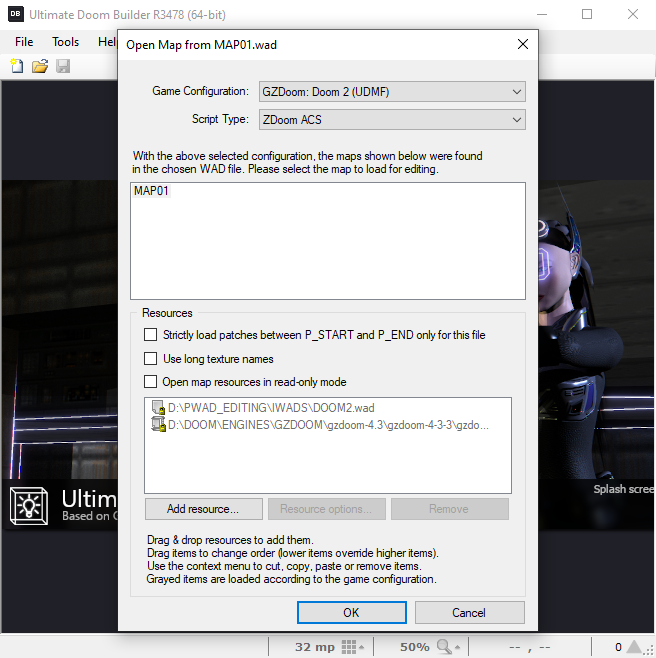
If you include the gzdoom.pk3 file in the setup, then make sure to tick to exclude the
file from testing box
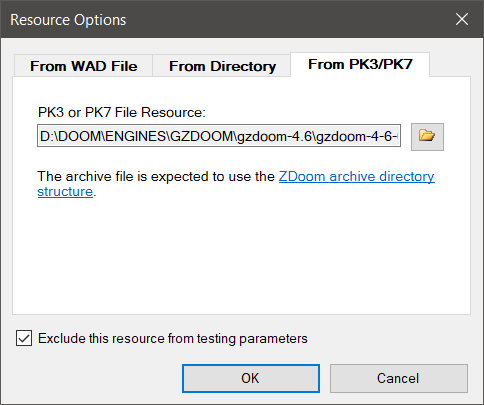
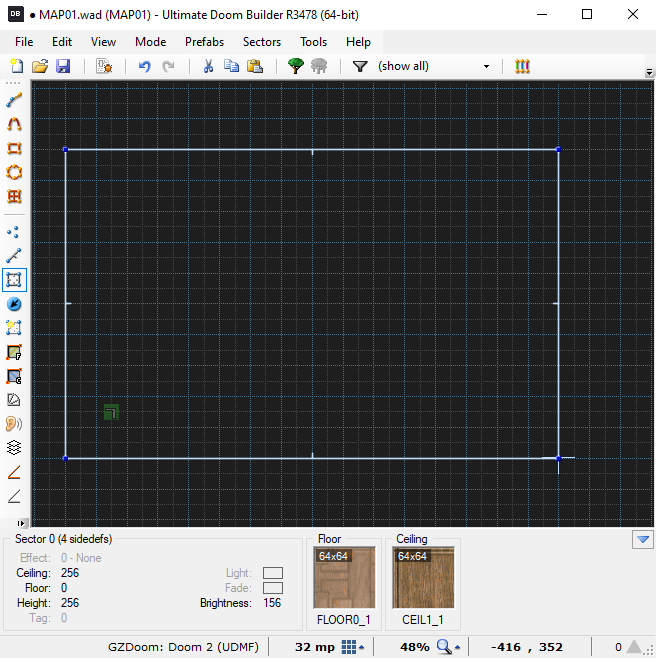
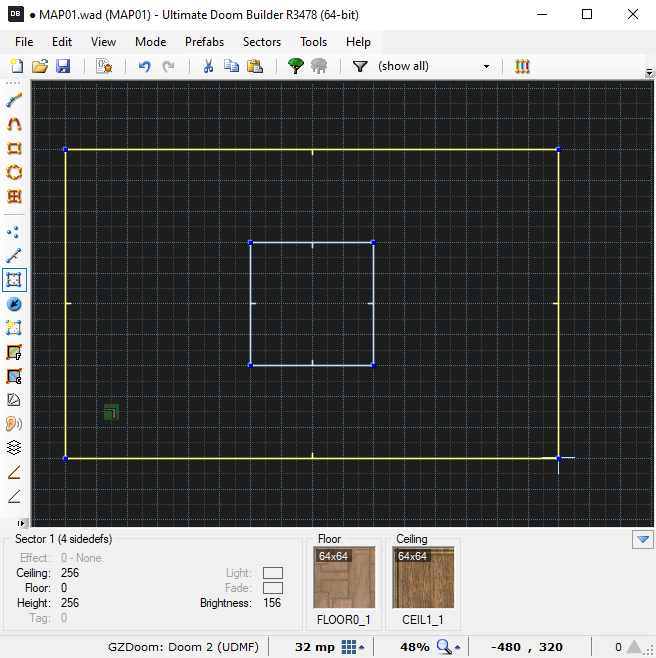
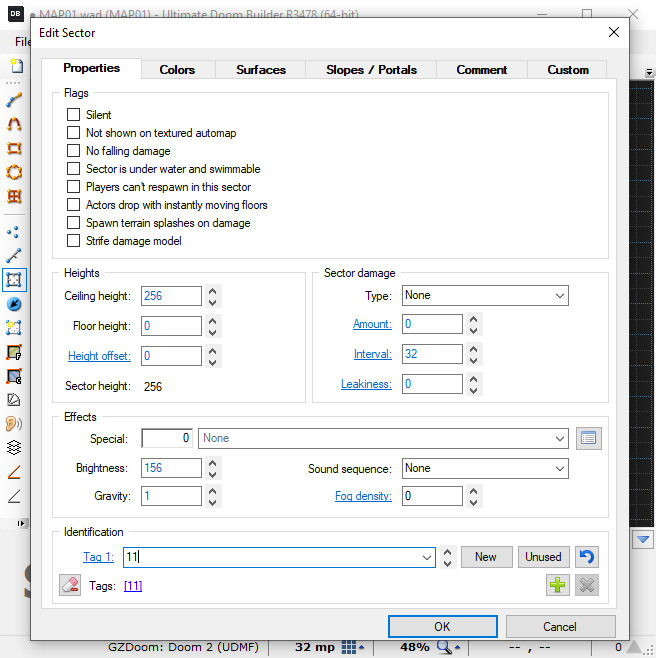
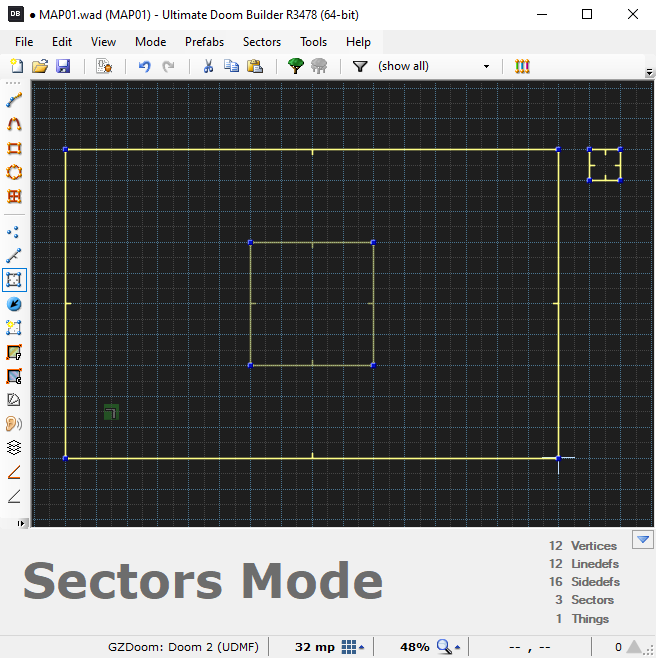
and match the sector tag which is 11
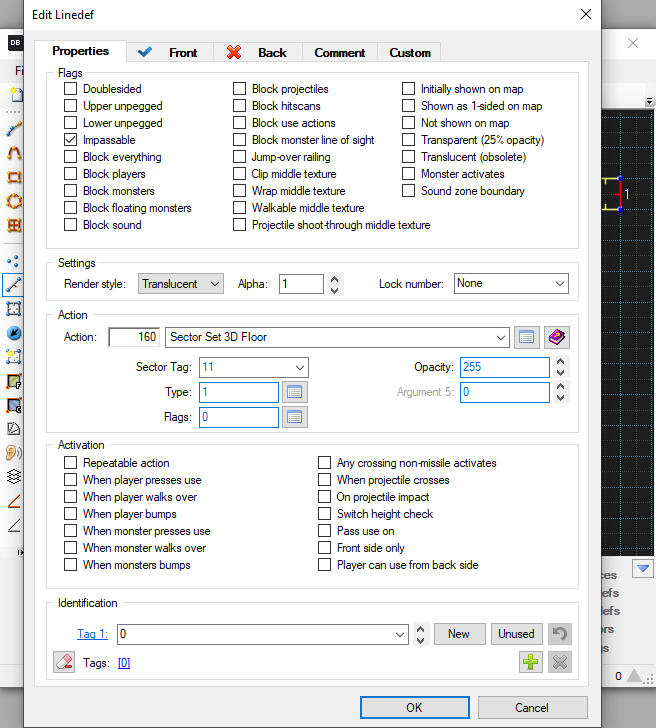
and specify a texture, which is rendered on all 4 sides of the 3D floor.
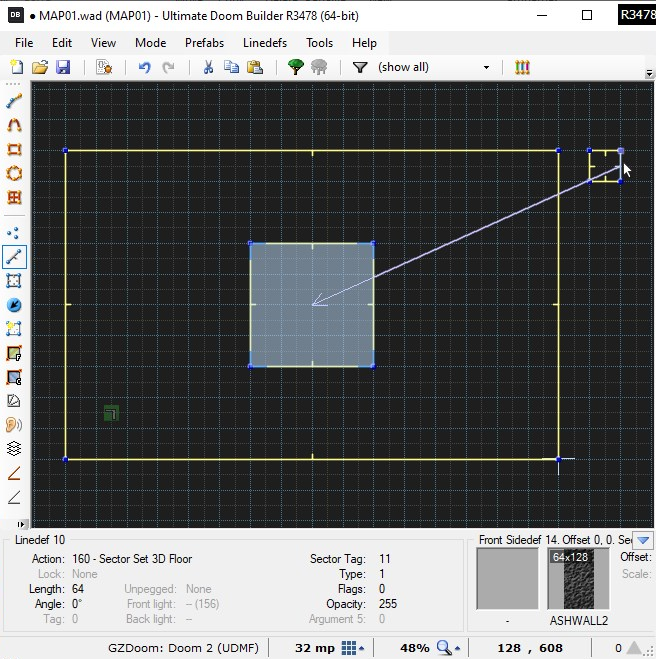
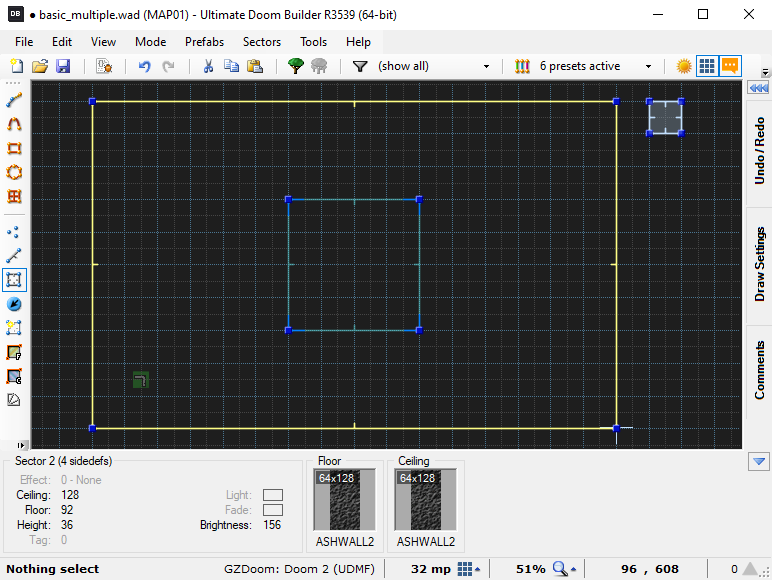
Set the control sector textures for floor and ceiling.
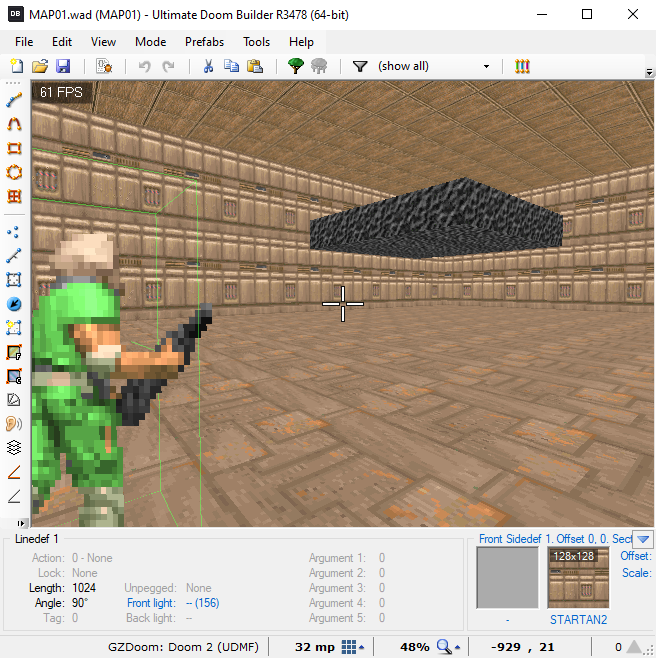
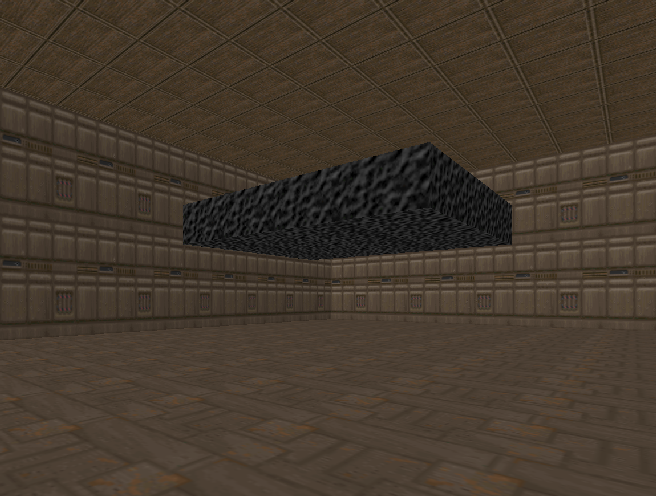
Now, how would one go about to stack one
or more 3D floors on top of each other?
In that case, make sure that the game sector height can accommodate the 3D floors. For example increase the ceiling heights to maybe 512.
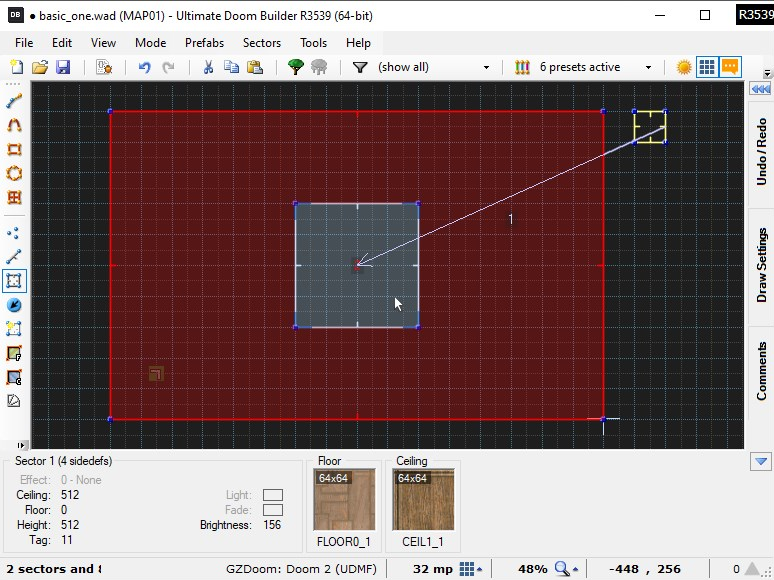
Since constructing 3D floors on top of each other does not change the sector tag, all that is necessary is to copy/paste the control sector and change the respective ceiling and floor heights of the new control sector.
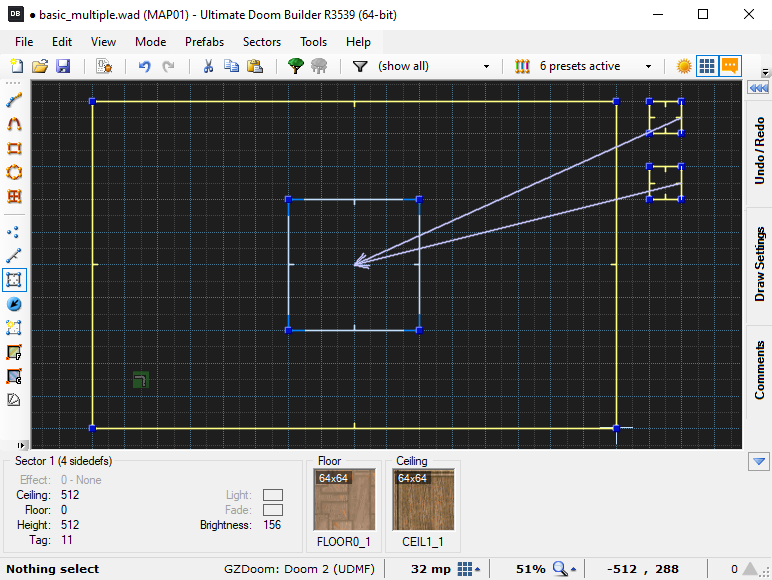
For the new control sector just use ++128 in Height offset to change both heights.
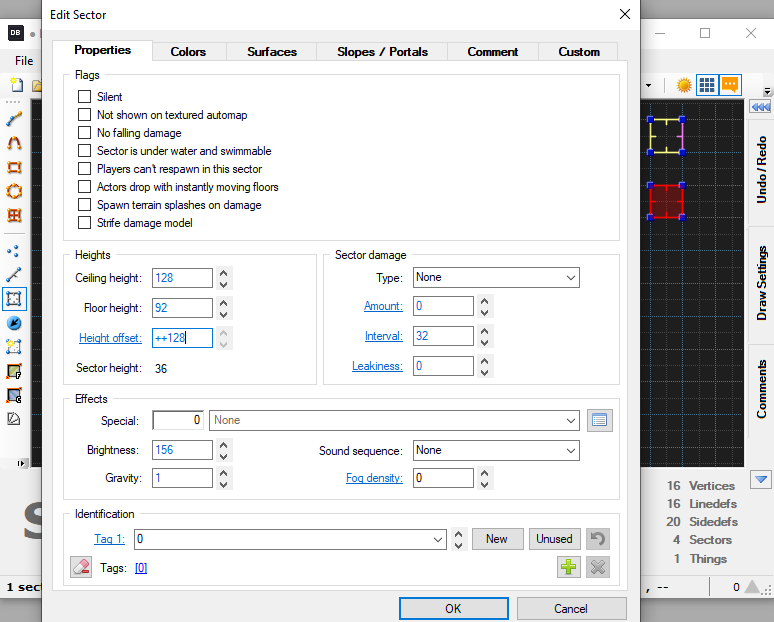
Then do the same again for any other new 3D floor(s) which occupy the same game area sector.