
Adding new Textures
from Texture Packs
For original DOOM format
Open your new pwad and the texture pack from which to copy the new textures with Slade3.
Copy/paste the relevant textures into your pwad, between P_ markers.
Remember these textures at this point are patches only. All the while it must be kept in mind
that the new patrches have to be in the Doom graphic format and be tailored to the prevailing
PLATPAL palette.
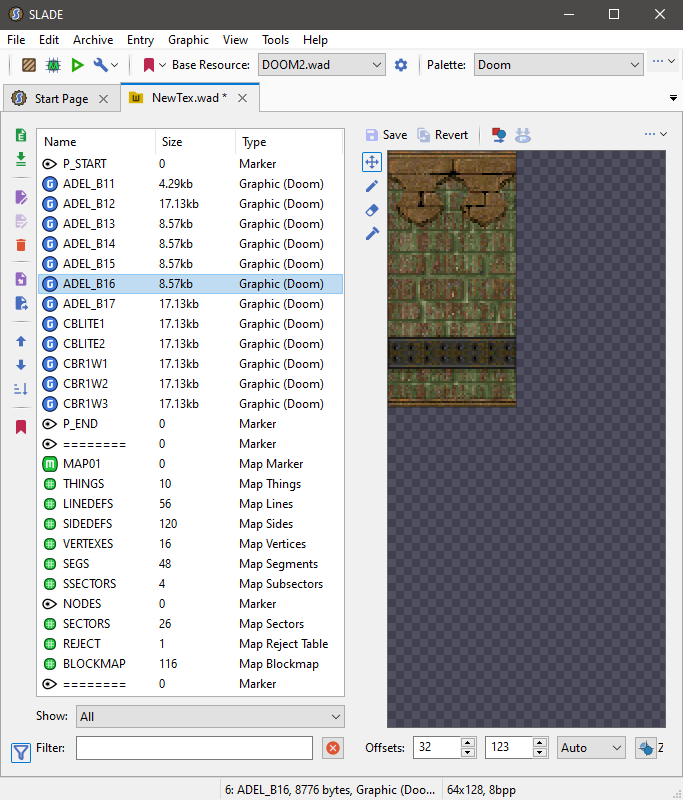
Highlight all patches, then rightclick to open the menus.
Select Add to TEXTUREx

which will open another menu. Click on YES.
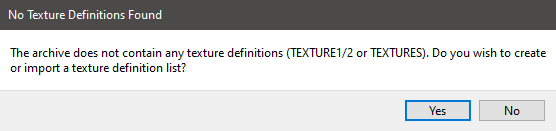
The next menu gives some options.
Since the map is for DOOM2 it follows that the Format should be Doom (TEXTURE1 + PNAMES).
For Source, selecting Import from Base Resource Archive would create a TEXTURE1/PNAMES
combination of all patches, the ones from DOOM2 and the new patches.
Selecting Create New (Empty) will create a TEXTURE1/PNAMES combination of only the new patches.
This is what we want.
At this point leave the selections as in the picture.
Click on OK.
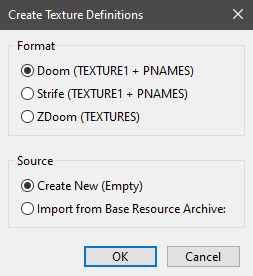
Three new lumps were created: TEXTURE1, PNAMES and a new patch S3DUNNY.
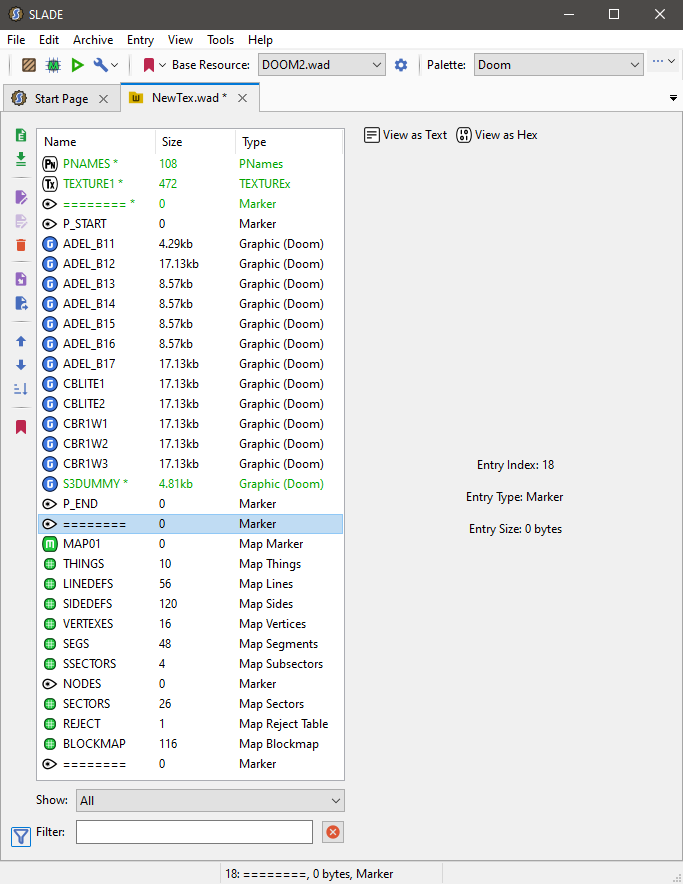
As not to interfere with the TEXTURE1 of DOOM2.wad, TEXTURE1 must be renamed to TEXTURE2.
Save the pwad.
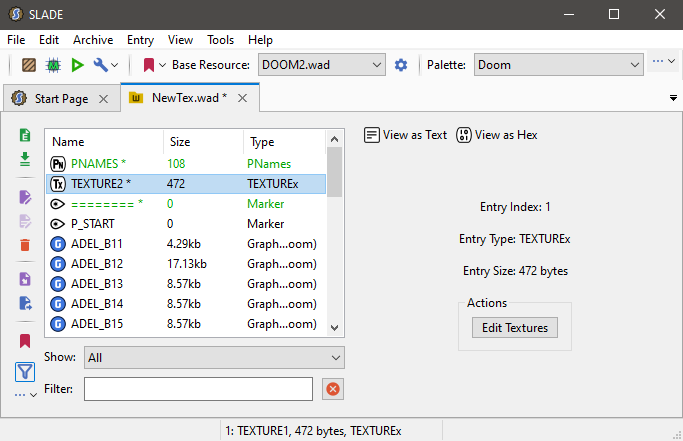
Now the map is ready to be edited with the new textures.
For GZDOOM format
While GZDoom is compatible with the method described above, it offers a much easier method of adding new textures. Simply paste the textures between TX_ markers (TX_START and TX_END). Plus the new textures can be in most graphic formats, eg: png, jpg, etc.
No longer is it needed to collect the images as patches or flats.

Not only that, the images can be placed on walls as well as ceilings/floors.
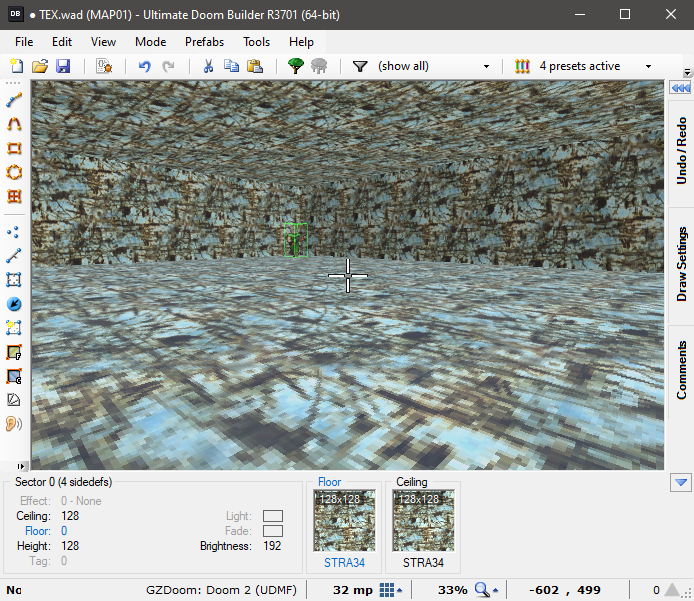
Now the map is ready to be edited with the new textures.
Kappes Buur, February 2021